站长使用Microsoft Frontpage 网页设计软件的话,可直接在 FrontPage里设计及发佈(Publish)上传网页。不过所使用的主机必须有支持FrontPage Extension功能才可以直接在FrontPage里发布和上传网页。
以下是如何在CPanel里设置FrontPage Extension,首先登录CPanel,然后点选 “FrontPage Extensions”:
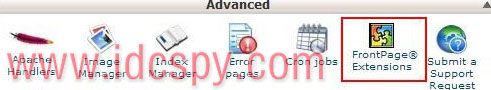
接着点选 “Install Extensions” 就完成设置 FrontPage Extension了,后,你将看到主机系统安装FrontPage Extensions,如以下例子:
引用:
Saving .htaccess file: /home/tiultra/public_html/learn/.htaccess
32132: running /usr/local/frontpage/version5.0/bin/owsadm.exe -o install -t apache-fp -m yourwebsite.com -w learn -p 80 -xuser tiultra -xgroup tiultra -u tiultra -pw x -servconf /usr/local/apache/conf/sites/yourwebsite.com.conf
Starting install, port: 80, web: “learn”.
Error: Configuration file “”: value “FrontPageRoot” not found.
Merging .htaccess file: /home/tiultra/public_html/learn/.htaccess
Setting Password
Unable to update password file /home/tiultra/public_html/learn/_vti_pvt/service.pwd: No such file or directory at /scripts/setupfp5 line 358.
Frontpage passthough auth enabled in /home/tiultra/public_html/learn!
Frontpage was installed on the following domains: yourwebsite.com这表示FrontPage Extensions已经安装成功,过后你就可以在 Microsoft FrontPage软件里设置连接你的主机
并直接在FrontPage里发佈(Publish)上传网页了。